We dig deep into the search behavior patterns: People focus on different information when searching different types of products.
Based on the previous research of people's behavior on search, we noticed some people mentioned that they focused more on images in some cases. In contrast, others focused more on word info in other cases. We were curious why this happened. So we tried to test search ourselves.
We tried to search many queries and collected the result page, which we found all pages were designed as two-column layout, whatever we searched. And we found some pros of this:
Too many researches have shown that visual images are more appealing and effective than just written word when showing the style.

While, in other cases, products share similar pictures with only slight differences, such as the following:
.png)
We found that when people need to compare several attributes, like material, price, a specific feature, even the unit price, they can't find this information directly on this page.
They need to go back and forth between the search result page and the product detail page.

.jpeg)

.png)

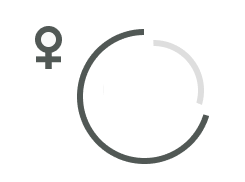

.png)
.png)


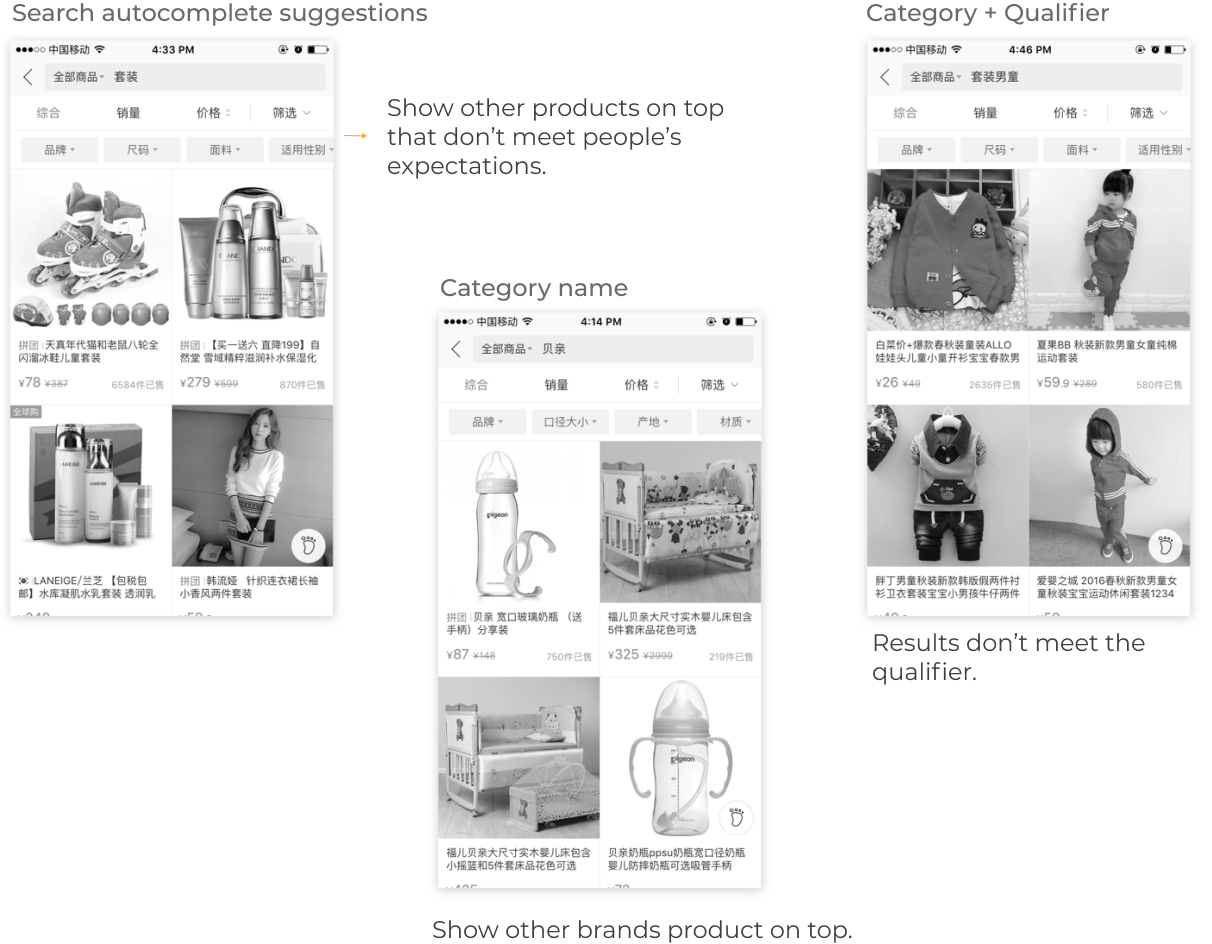
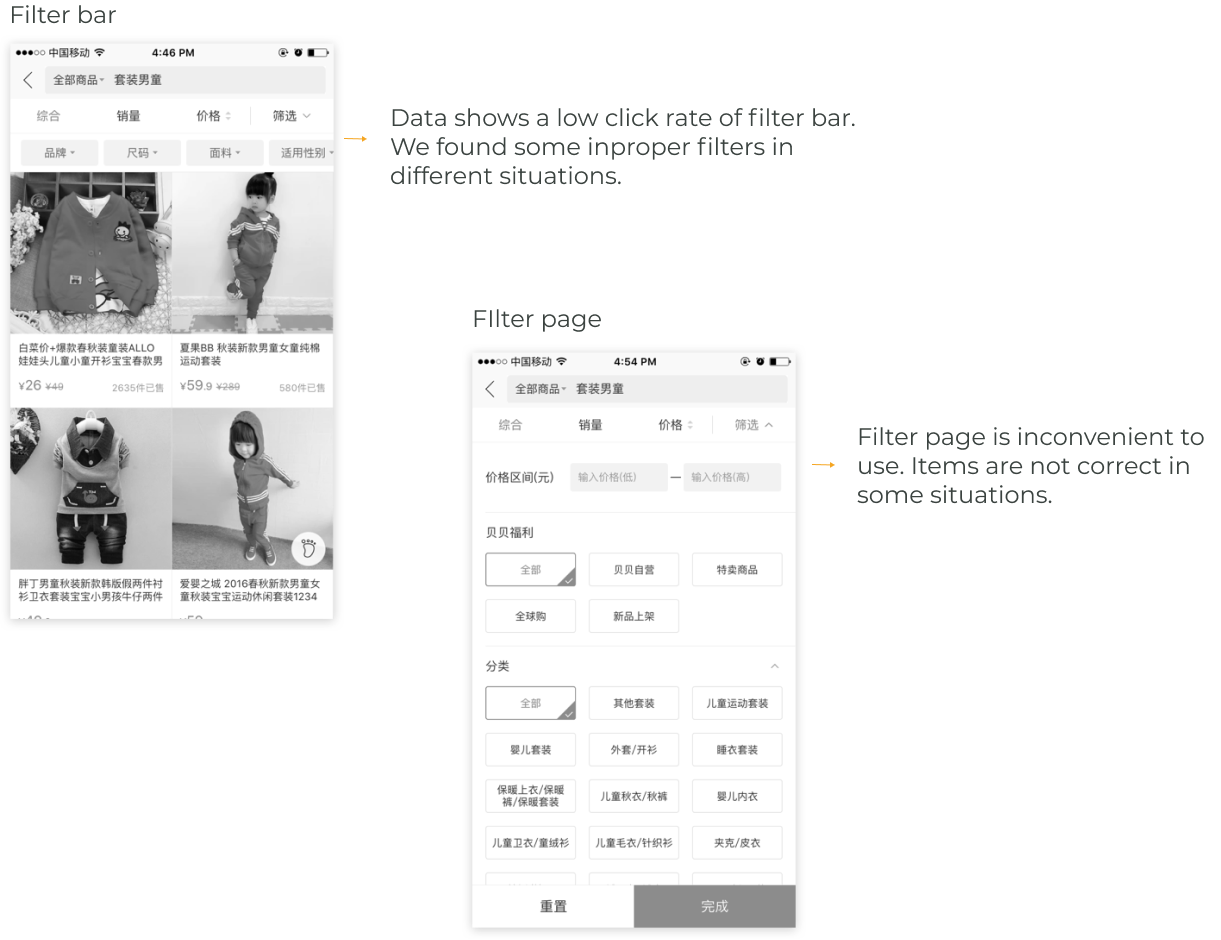





.png)


.png)
.png)


.png)
.png)
